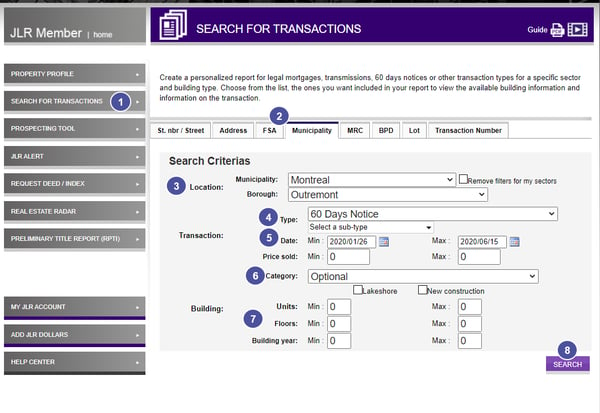How can I get the real estate information of a sector for a specific date range?
You want to get all the transactions that happened in your area during a specific time period? Here's how to find them.
1. In your JLR Account, click Search for Transaction in the left menu.
2. Choose your search mode, between FSA or Municipality.
Note : FSA represents the three first character of the postal code
3. Select your region.
4. Select the transaction type that you are interested in.
5. Choose the time period that you are interested in.
- Date min has to indicate the beginig of the period that you are interested in.
- Date max has to indicate the end of the period that you are interested in.
6. Select your building category. Optional means all building types.
7. Complete the following criteria if needed.
8. Click Search to create your report.