You wish to see again a property profile or a report that you have purchased recently? Here's how to access them
In JLR, there are many ways to find the property profiles you previously consulted or the reports you've ordered in the past.
Option 1
1. Click on My transactions on your Dashboard.
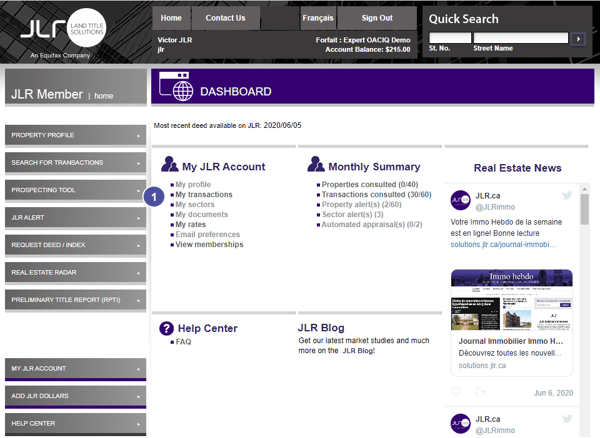
Option 2
2. Click on My JLR Acount in the left menu.
3. Select Review My Transactions.
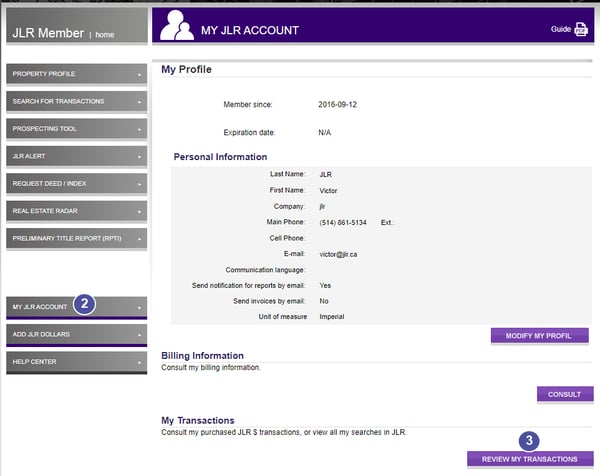
Note: if you want to consult documents that are not listed your 25 latest orders, please go to your Documents to find them.