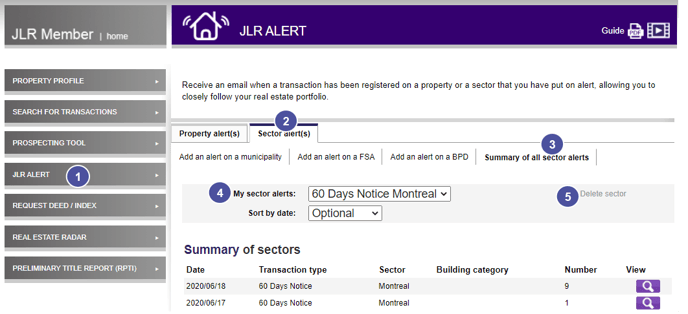How Can I Delete A Sector Alert?
You don't want to be notified anymore when a transaction is registered in your area? Here's how to delete your alert!
1. In the left menu, select the JLR Alert tab.
2 Then select Sector Alert(s) tab.
3.Click on Summary of all Sector Alerts.
4. Select the alert from the drop-down menu My Sector Alerts.
5. Click on Delete Sector.