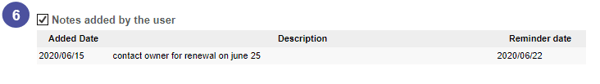Can I include personal note on a property profile?
Yes. The ''Note'' option will allow you to right personal memo related to a property and, if needed, set a reminder to notify you when the time comes to set an action.
1. Go to the property profile that has the note you wish to delete.
2. At the top of the profile. click Note. 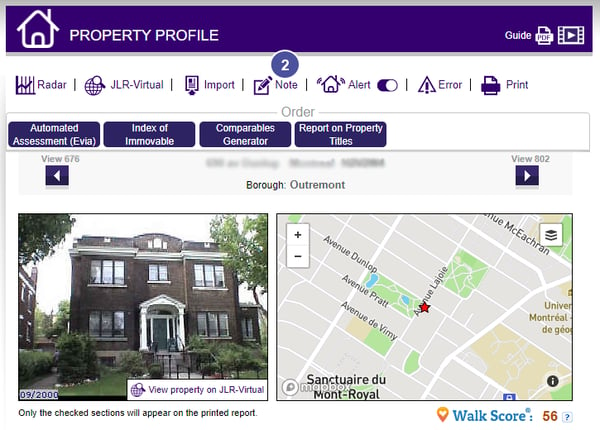
3. Insert your note description.
4. This option allows you to set a date to get a reminder to take action by e-mail. E.g. '' contact the owner on june 25th for renewal''.
5. Click Submit to save your note.
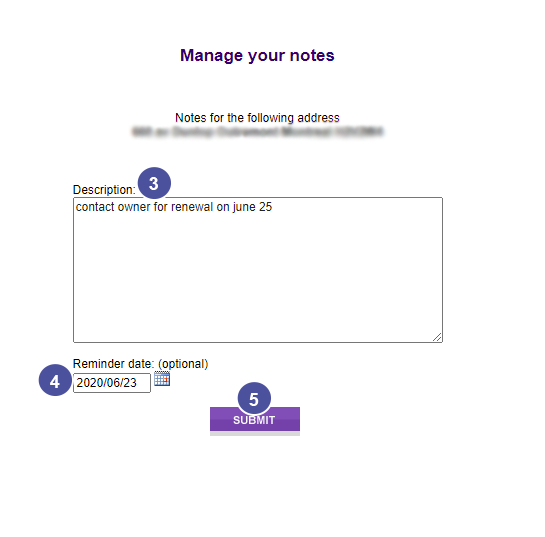
6. Once it is submitted, your note will be included at the bottom of the property profile. If you don't want to include it in your printed report, uncheck the box.