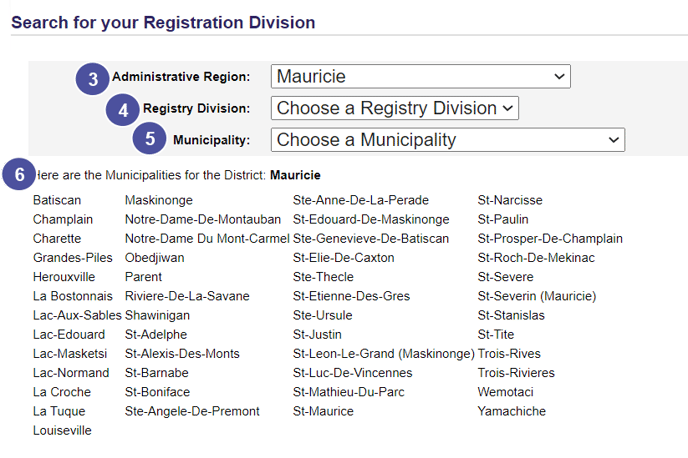What Is My Registration Division?
You have to order a deed or an index of immovables but you don't know what is your Registration Division? Here's how to get it!
1. In the left menu, select Request Deed/Index.
2. Go down to the section named ''Search for your Registration Division''
3. Using the Administrative Region drop-down menu, select yours to display all the cities available for that AR.
4. Using the Registry Division drop-down menu, select your to display all the cities available for that divison.
5. Using the Municipality drop-down menu, select the city in which the property you wish to find a deed for is located to display the district for that municipality.
6. The cities or registry divisions will automatically appear at the bottom.