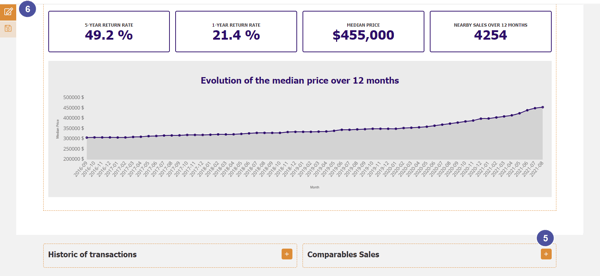Can I remove an information or a section from my Evia Report?
Yes, here is how.
1. In the interactive version of your report, click on the icon with a pencil to enter the editing mode.
2. Go to the information you wish to remove and click on the eye icon to hide it.
3. If you want to remove a full section, click on the eye icon located at the right of the section's title.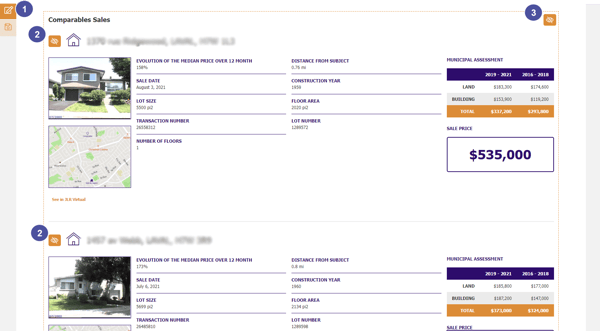
4. If the eye icon is not displayed, it's because you cannot remove this information from the final report.
5. If you want to retrieve some information or a section that you removed, go to the bottom of the page and click on the + to put it back.
6. Once you're done editing your informations, click on the editing icon once again.
Important : To save a copy of your modifications, you need to export your report in PDF. If you close the interactive version without doing the export, you will lose your changes