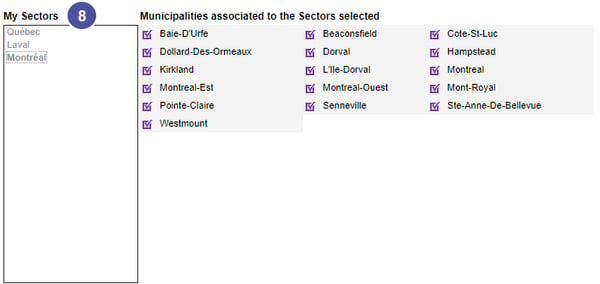How can I specify my search sectors ?
By default, your search sectors includes all registration divisions in Quebec. However, it is possible for you to adjust your sector to accelrate your reasearch. Here's how.
JLR gives you access to about 1,200 Quebec cities. If you want to speed up your JLR searches by reducing the number of visible choices, you can preset the sector choices.
1. In My JLR Account, or in your Dashboard, click Select My Sectors.
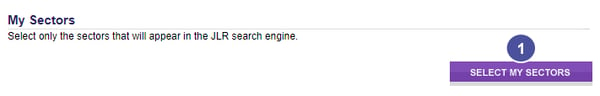 2.Click on the desired sectors.
2.Click on the desired sectors.
3. Click on the arrow > to add it to your preset list on the right side.
4. Click on the arrows >> to add all sectors to your preset list on the right side.
5. To delete a selected sector of your list, click on the arrow < .
6. To delete all sectors of your list click on the arrows <<.
7. Once you have a pre-defined list, click on Confirm.

8. Your sectors will be added to your personalized list. Click on a sector to see the cities associated
with the selected sector. These cities will now be in your choices list in the JLR search engines.