How can I Unsubscribe From JLR?
You want to close your JLR member account? Here's how.
To cancel your membership to a monthly plan, you have to change your profile to an '' À la carte'' plan.
1. To do so, log in your JLR account.
2. Click View Membership on your Dashboard
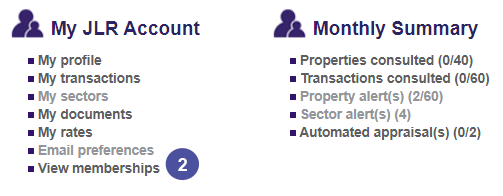
3. At the bottom of the '' À la carte'' plan, click Select.
4. Confirm your change.
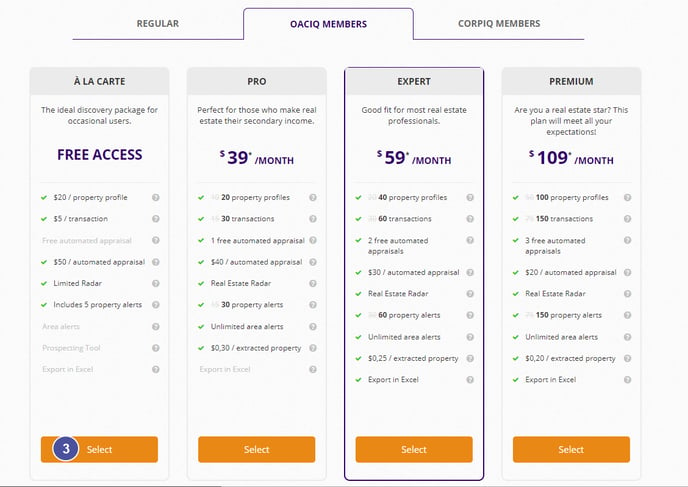
5. Tell us why you decided to leave us.
That's it! Once the change is made, the monthly billing done by JLR will stop. Note, however, that you will still have access to your inclusions of your previous plan until the date of renewal.
For example : I am a subscriber of the Expert plan and my renewal date is on the 25th of each month. However, next month, I will be on vacation so I don't will not be using JLR during that time. On the 15, I decide to change my profile to the '' À la carte plan''. I still have access to the inclusion left in my monthly plan until the 25 and leave on vacation without any worry.
Finally, please note that changing your account to an '' À la carte'' plan will not fully deactivate your access to JLR. You profile will still be active but you will not have any monthly fees to pay. Therefore, if you wish, in the future, to make a one-time purchase or to resubscribe to a monthly plan, you will be able to do so, without having to create a new account.