How to access the Real Estate Radar?
There are two ways you can access the Real Estate Radar.
Option 1: Once you're in your JLR account, click on Real Estate Radar in the left menu.
Option 2: Once you are in a property profile, click on the Radar tab at the top of the profile
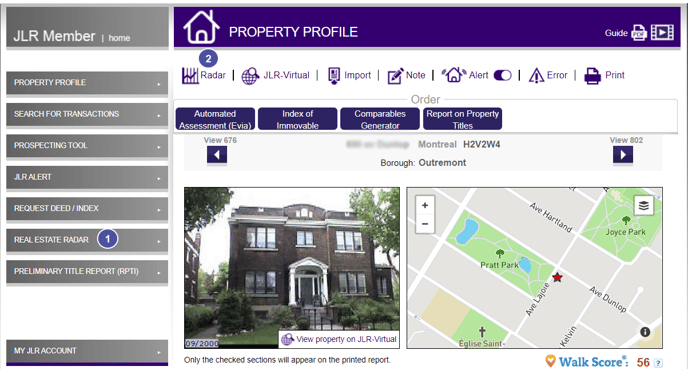
To learn more about how to perform a search and naviage the data through the Radar, read this article.