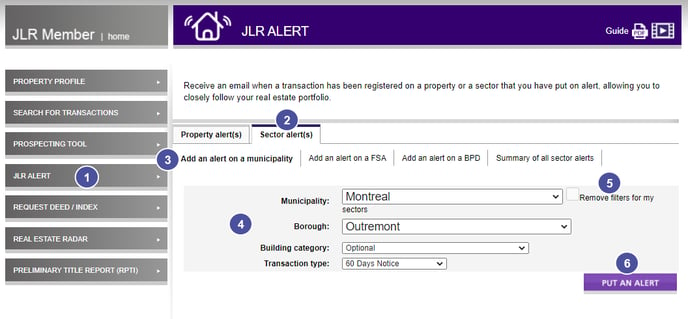How to put an alert on a sector?
You want to be informed everytime a transaction is registered in a specific area? Here's how to do it?
1. In the left menu, select JLR Alert.
2. Select the Sector Alert(s) tab.
3. By default, you will be redirected in the Summary of all sectors. To create a new on choose between the three others tabs that are displayed : Municipality, FSA(three first characters of the postal code) or BDP (cadrastral parish).
4. For each type of alert, you can select your area, a building category and a type of transaction. Optional means all building types.
5. If needed. check the box ''Remove fitlers from my sector'' to include all cities in Québec.
6. Once your criteria are all defined, click Put an alert. You will then be notified each time a new transaction is registered in your selected area.