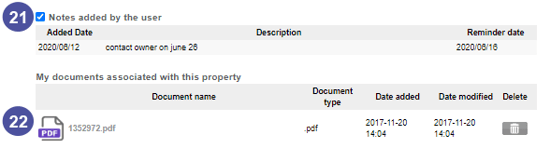What kind of information can I find in the property profile?
The property profile is an indespensable source of information. Here's, in details, the type of information you can find when ordering one.
1. According to availabilty, you can click to order:
- EVIA Report : to get an automated appraisal
- Index of immovables : allows you to get a digitized copy of the index of immovable in real time from the Quebec Land Register
- Comparables Generator : to find properties that are similar to yours in the same area
- Preliminary Real Estate Titles : to get an official report of the actual situation of a property.
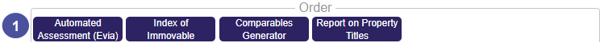
2. The address, the city, and the borough.
- By clicking on the address, you will immediately perform a search in Google. You will instantely know if the property made the headline for some reason.
- By clicking on the city name, you will be redirected on its Website
(e.g. https://servicesenligne2.ville.montreal.qc.ca/sel/evalweb/index)
3. A link to the previous and next property.
4. If the house is dispalyed on Centris®, you will get an link towards its profile on Centris®
5. If available, you will find a picture of the property with the date it was taken on the left corner
6. A link to JLR-Virtual.
7. A map showing the location of the propert with a red star.
- You can click on + or - to zoom in the map
- Move around the map using the hand
- Click on the icon on the right corner to visualize in photo-satellite mode or to come back to default view.
- Click on the red star to be redirected to a Google Street View.
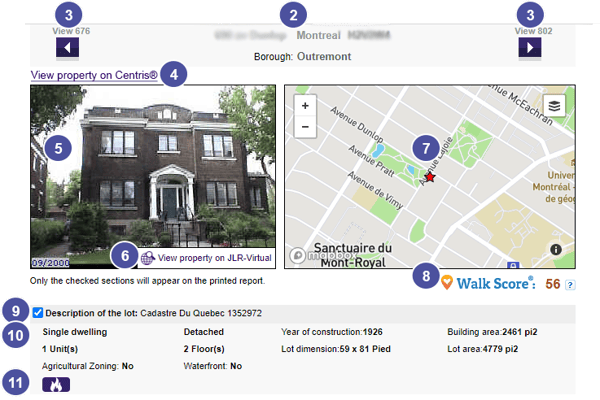
8. The Walk Score® is an external tool that indicates services nearby and their easy access by walking, public transportation and cycling. Click on the number to be redirected to this website and get more information. When the number is close to 100, it means that the property is very easily accessible
9. Uncheck the box of section you don't wish to have in the printed version.
10. Description of the lot and cadastral number:
- Building type
- Number of units and floors
- Year of construction
- Dimension of the lot and the area of the lot and building.
- If the property is located near water or in an agricultural zoning
11. The Fire icone opens a map displaying the quickest road to the nearest fire station, the distance in KM to get there and the duration of the route. Here is an example :
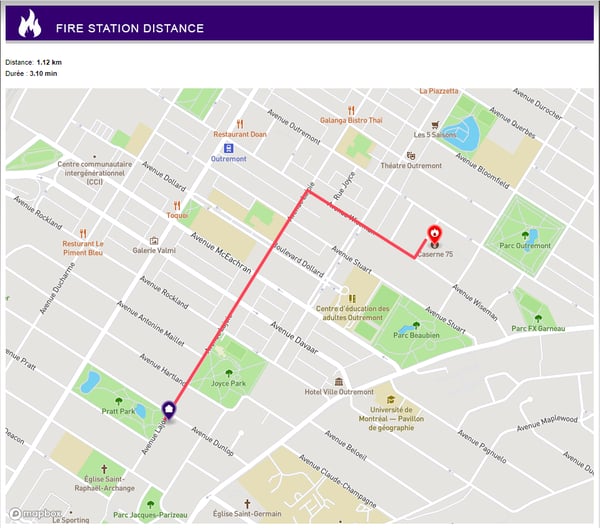
12. The names of all the owners of the property and their living address at the time of the transaction.
13. A 411 button to help you find the phone numbers of the owner.
Note that the list is not linked to the National DNCL list (which is the ‘‘do not call list’’), so you do not know if the owner wants to be called or not.
14. REQ button that redirects you direclty to the Registraire des entreprises du Québec to find outwho the managers of a company that owns the building are. Copy the name of the business andbeforehand and paste in on the search bar of that website.
15. Transactions collected by JLR from the notarial deed, since 1986 :
- Notarized date
- Type (a line indicates a radiation of the transaction)
- Transaction Number
- The percentage of transfer
- If the transaction is multiple
- The amount or price sold
- The amount of counterpart (if any)
- Taxation base
- Details of the transaction if available (names of sellers, GST and QST amount, amount of the
cash back, mutation costs, origin, lot(s) associated to the transaction(s), mortgage date, the
lender - Deed button : When the deed of the transaction is available in the JLR database, it is free of charge. Otherwise, there will be a $ on the icon. By clicking on it, you will be redirected to
the Request Deed / Index page. There, you will find your ordered titles at the bottom of the
Property Profile and in your Documents.
16. The date of the last update by the index of immovable is indicated.
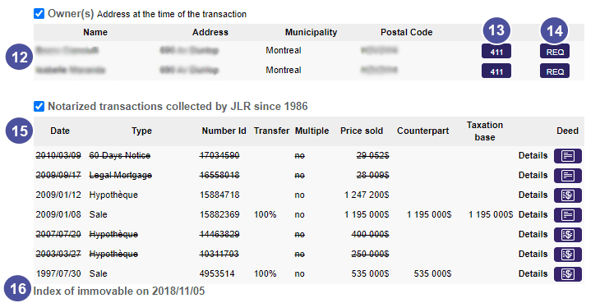
17. By clicking on the hyperlink Municipal Assessment, you will be redirected to the portal of the real estate assessment (if available), for example evalweb.ville.montreal.qc.ca, so you can have access other information. Here’s what you get on the JLR website:
• The date of the municipal assessment
• The land value
• The building value
• The total value of the land and building
• The variation between the previous evaluation (e.g. the 2014-2016 assessment is 22.99%
higher than the one of 2011-2013).
18. The contruction permis collected by JLR since 2004. You will get :
- The delivery date of the permits
- The description of the permits
- The estimated cost of work.
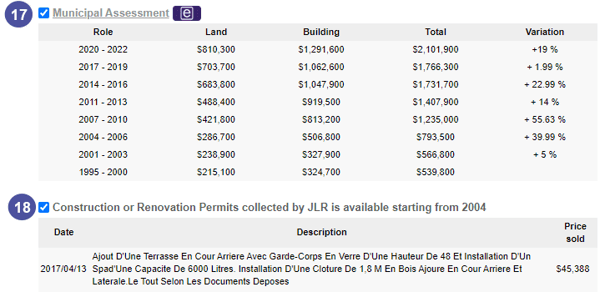
19, Sociodemographic profile for the dissemination area with the area number (data are adapted from Statistics Canada).
- Population : the number of male and female population
- Median age (male and female)
- Average private household income, number of households and number of dwellings
- Total income of population aged 15 years and over.
20. Click on the Display Map button to view the area.
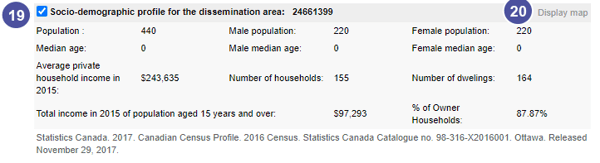
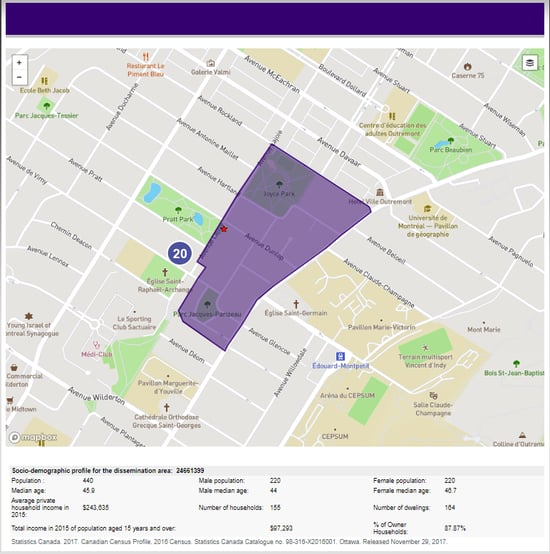
21. The notes that you have manually added to this property will be available at the bottom of the
Property Profile. Click on Add Note at the top of the page to add a text and to send a reminder by e-mail. If you do not want to print your notes, uncheck the box.
22. The documents that you have previously imported for this property are available at the bottom of the page (as your ordered notarized titles). Click on Import at the top of the page to add a file. When you do so, a folder will be created in your documents for the property address.
Click on the document name to download the file. Added and modified dates are also written. You can delete the document by clicking on the trash can.