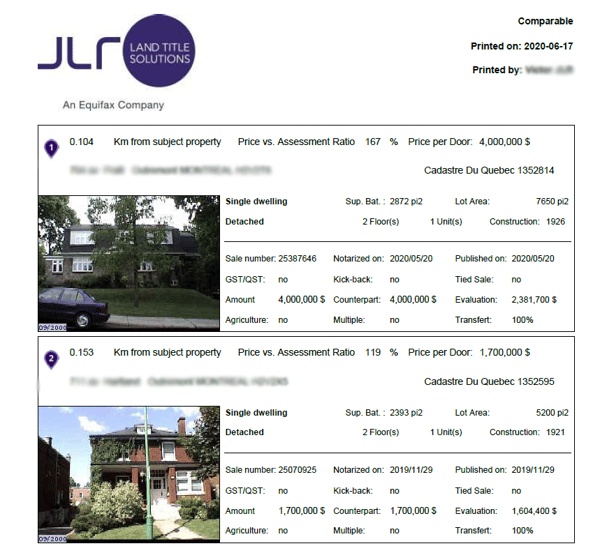What Type of Information Will I Find in a PDF Comparables Report?
Before creating your comparables report in a PDF format, you want to know what information you will be getting? Here's an example of a Comparables Report.
When you create a Comparables Report, you will get all the information of your subject that is displayed when selecting your crietria. This includes :
- Description of your property ( number of unit, number of floors, year of construction, dimension of the lot and the building,municipal assessment, etc.)
- Statisctics of the selected sales presented on a map (minimal price, maximal price, median price and median value)
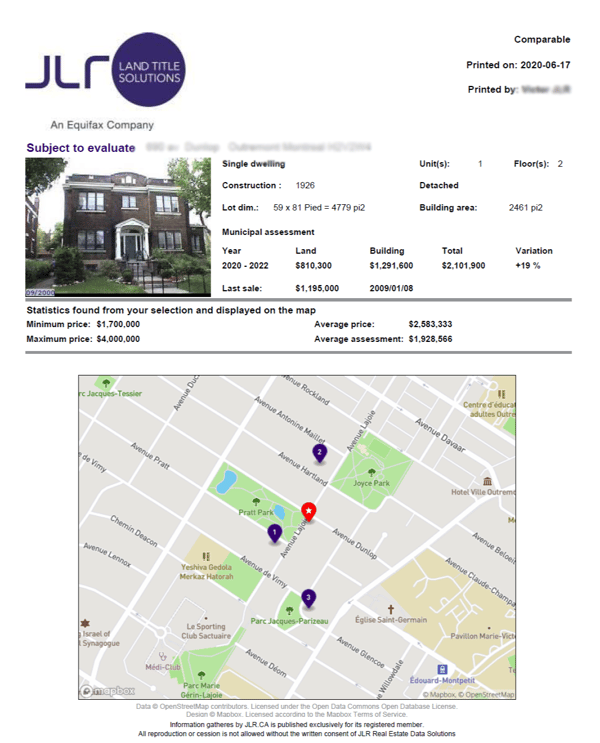
You will also get all this detailed information for each of your selected comparables.
This includes :
- The distance in KM from your subject
- A picture of the property, if available.
- The price per door ( for multiresidential properties)
- Description of each property ( number of unit, number of floors, year of construction, dimension of the lot and the building,municipal assessment, etc.)
- Information on the last sale( amount, date, transaction number, PVAR ratio, etc.)