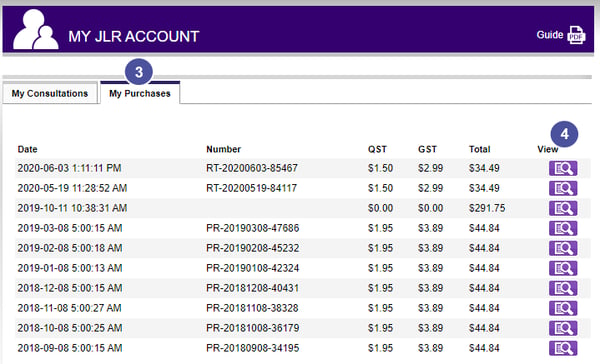Where can I find my invoices?
You want to take a look at the invoice for your monthly subscription or for a purchase you made on the website? Here is how.
1. To consult your invoice, you need to log in your JLR account.
2. Two options are then available to you. You can click on My transactions, directly on your Dashboard, or select My JLR Account in the left menu and then click Review my transactions.
3. You will then be automatically redirected to the My consultation tab, where you can find your last 25 consulted proprerty profils and the lats 10 reports you ordered. Select the My P urchases tab.
4. A list of your invoice will then be displayed by dates. Click on the loop icon to view it.
Important : if your purchase a training, or a personnalized products from one of our sales people, like a personnalized database, your invoice will not appear in your JLR account, but will be sent to you by email. If you loose it or do not receive it, please contact us so that we can send it back to you.