Where Can I Find My Previous Orders of Deed and Index of Immovables?
You have ordered a deed and/or an index in JLR but can't seem to find it? Here's where you can search.
There are several ways you can find your previous deed and index orders, but here are the 3 most common.
1. Property profile
Go into the property profile for which you have ordered a deed or an index. At the bottom of the profile, there's a section named ''My documents associated with this property''. There you will find every document you have ordered related to that address, including the deeds and indexes.
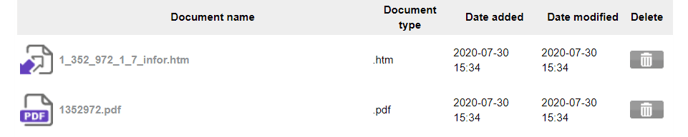
2. Through the Request Deed/Index tab
1. In the left menu, click Request Deed/Index.
2. Choose the tab of the document you wish to find, whether it's Deed or Index.
3. Click on View order history. You will then be redirected directly into the right folder originately located in the My Documents section of your JLR account.
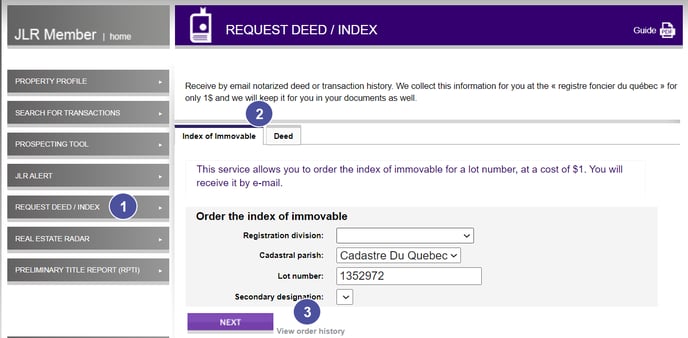
4. You then only have to find your order and click on the document to view it.

3. Via My documents
1. On your Dashboard, click My documents.
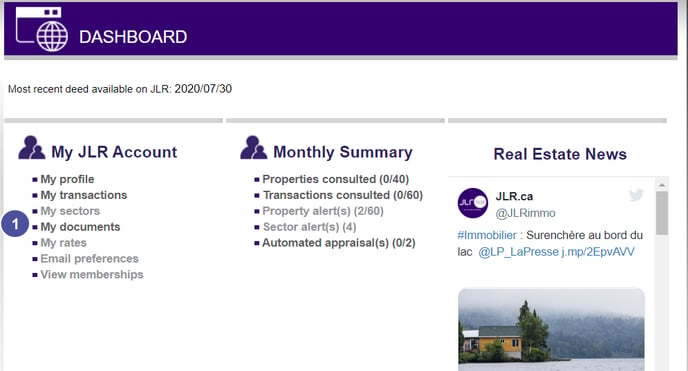
2. Select the appropriate folder
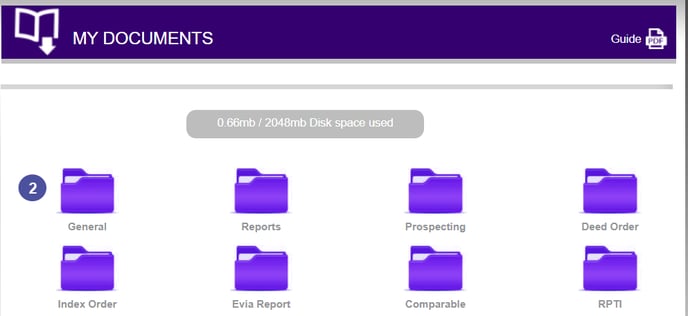
3. Find your document and click on it to read it.
