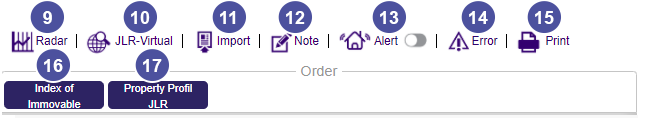What kind of information will I find in a fiche CollPlan ?
The CollPlan fiche is a source of information about transactions concluded commercial real estate industry.
1. You will get the address of the property
2. If available, one or several pictures of the property will be displayed. Click on the orange arrow to scroll through them.
3. If a available, a plan, drawn by our experts in evaluation, will be displayed.
4. You will then get general information about the transaction, including:
- Sale price
- % cash
- % undivided
- the building category and the property type
- the type of transaction
- the construction date
- the annual gross revenu
- the number and date of the transaction
- M.R.B.
- Rate by unit
5. Then, you will have information on stakeholders
- Lot number
- Names and addresses of a buyer and a seller
- A button to view the deed, collected from the Quebec Land Register
6. Information on municipal data
7. Data collected, like floor area, number of floors, number of units. etc.
8. A table to compare the data collected by our experts and those of municipal assessments
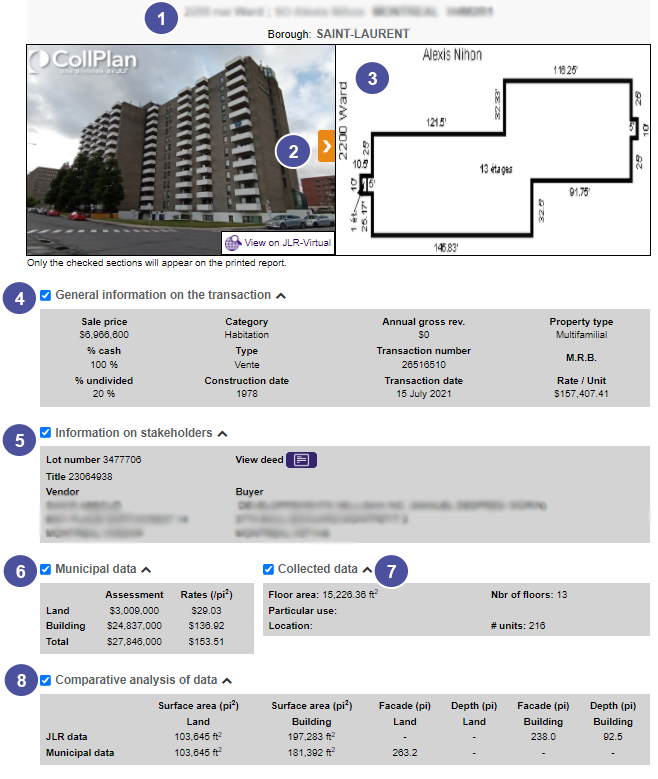
At the top of the CollPlan fiche, several tools are available.
9. An access to the real estate radar, to help you get statistical data on residential sales, bad debts and the socio-demographic profile of your area
10. A link to JLR-Virtual, allowing you to see the property in Google Street View
11. Click Import, to add your own personnal documents to the fiche
12. Click Note, to add a personnal note on the fiche and set a reminder if needed
13. Activate the JLR Alert, to stay tuned about new activities on the property
14. If you found an error on a fiche or if something doesn't look right, inform us by clicking Error.
15. Click Print, to get a printable version of the fiche
Note : You can choose to remove some information available from your printable version by unchecking the appropriate box.
16. A button to order the Index of immovable from the Quebec Land Registrer
17. A button that redirects you to the JLR Property Profile.